Pictures of Carbon Nanotubes
Based upon the renders our team made in Blender, photos were taken of different perspectives in the software. Below are a few of the photos taken in Blender.
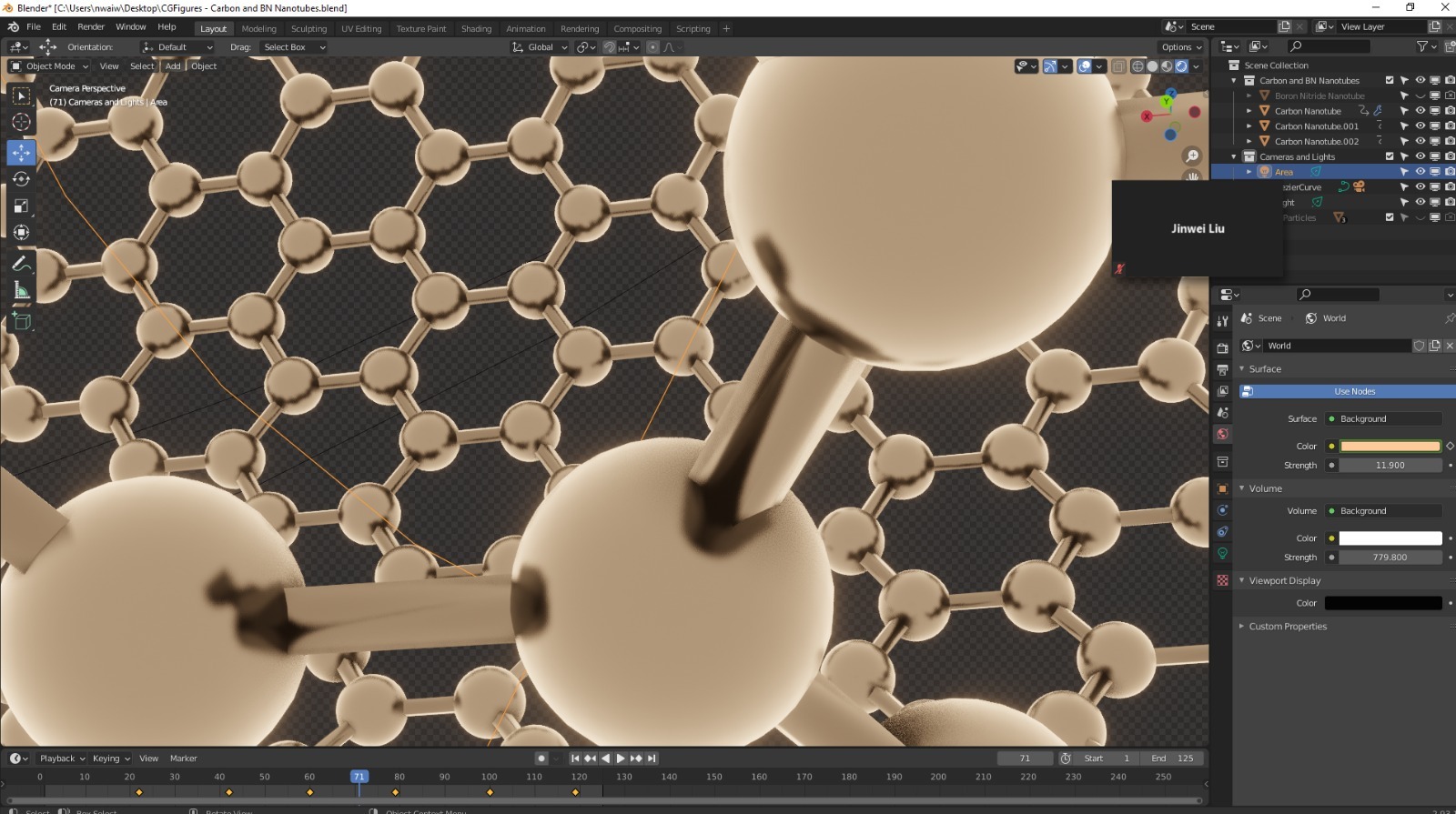
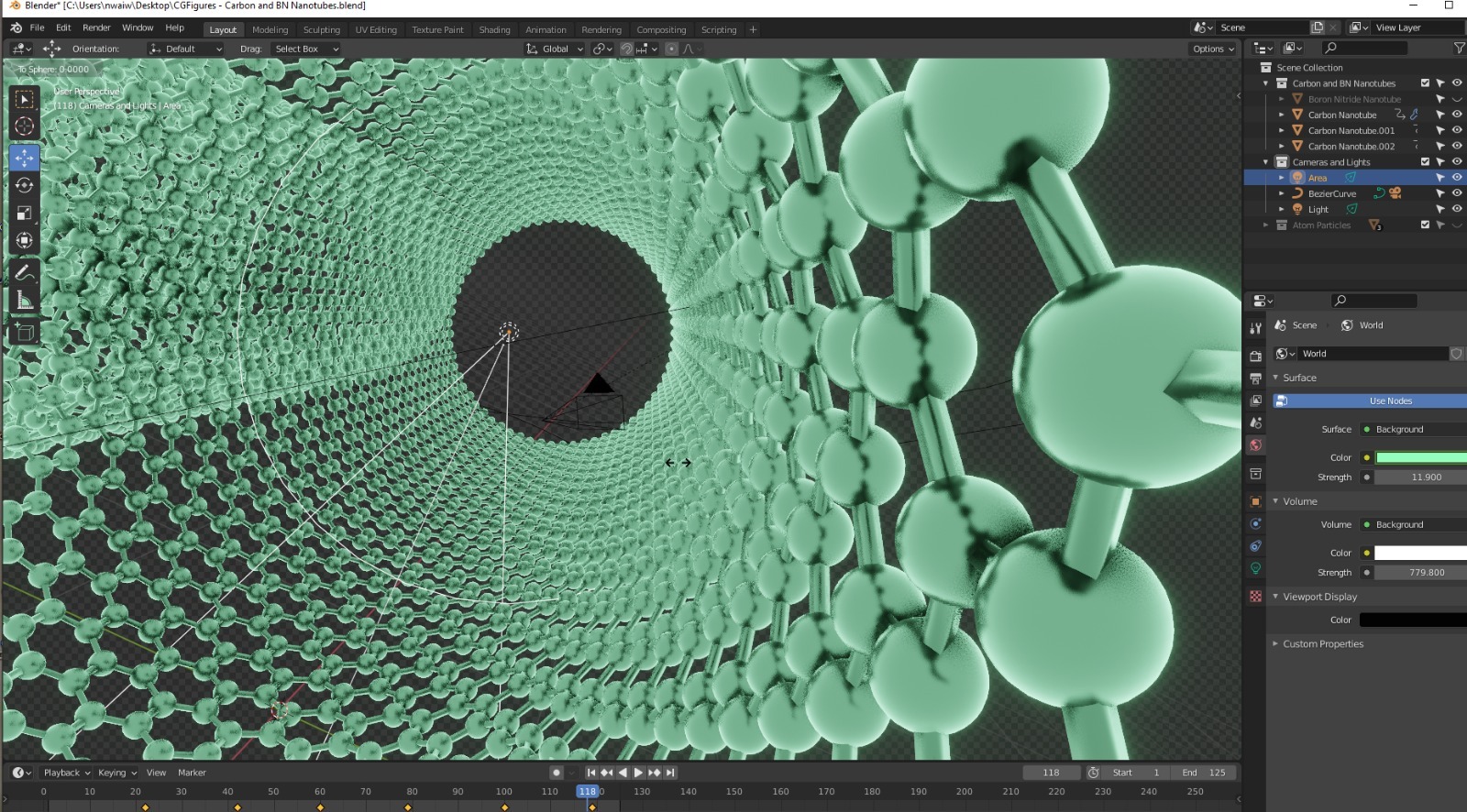
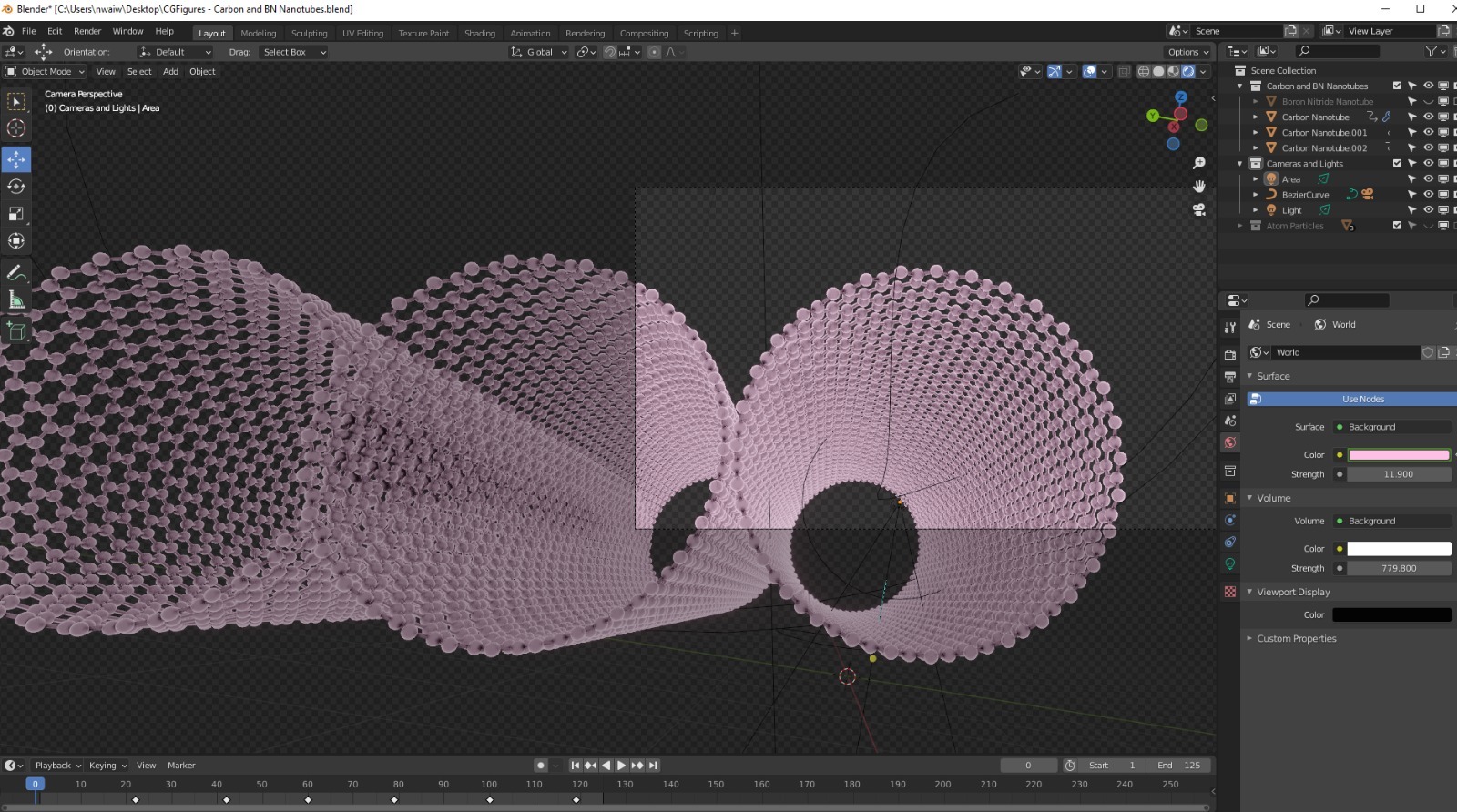
Our team followed the process of converting the files made in Blender to Cloudycluster in an effort to compare rendering times. Our results are depicted below.
Based upon the renders our team made in Blender, photos were taken of different perspectives in the software. Below are a few of the photos taken in Blender.
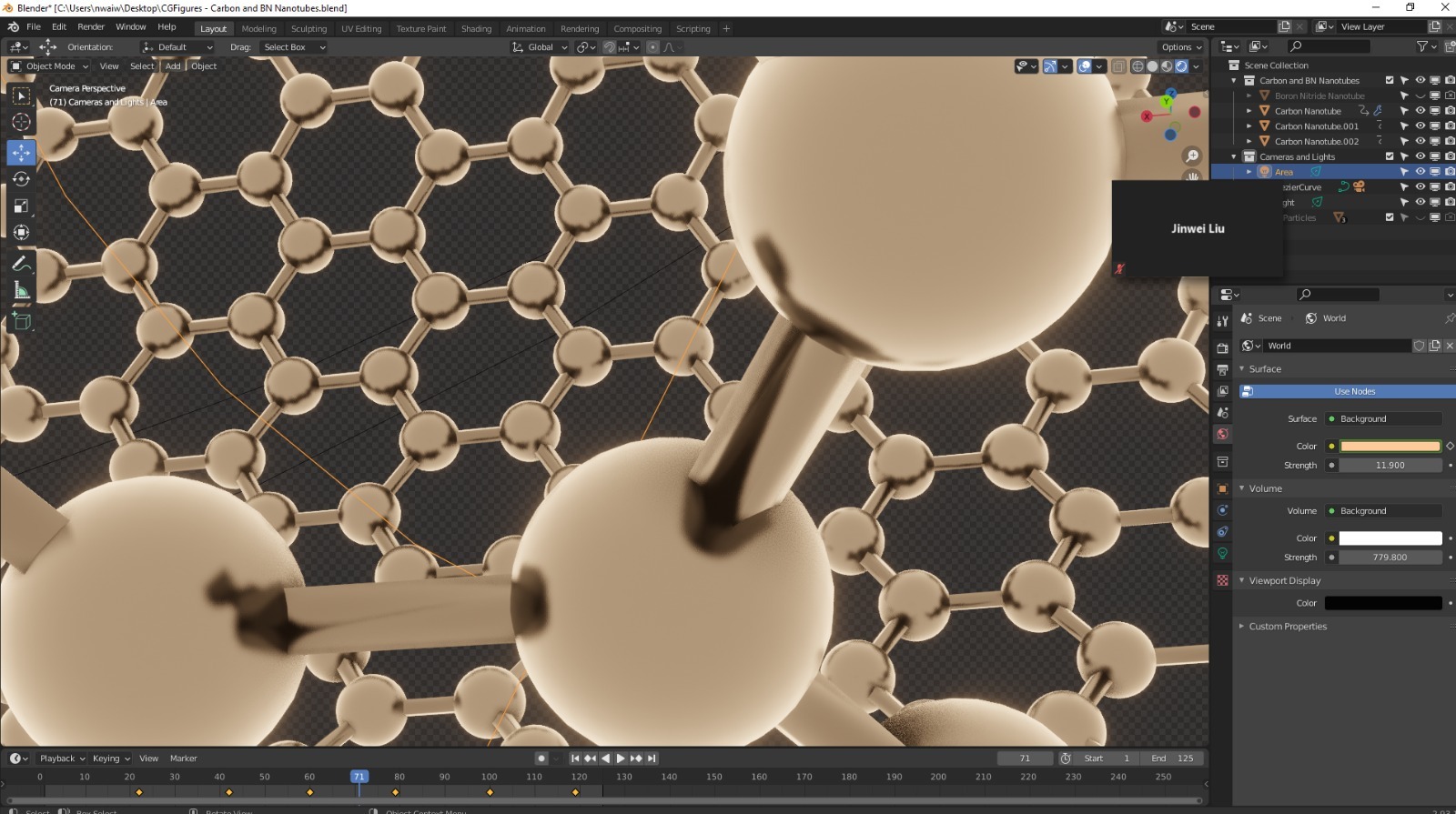
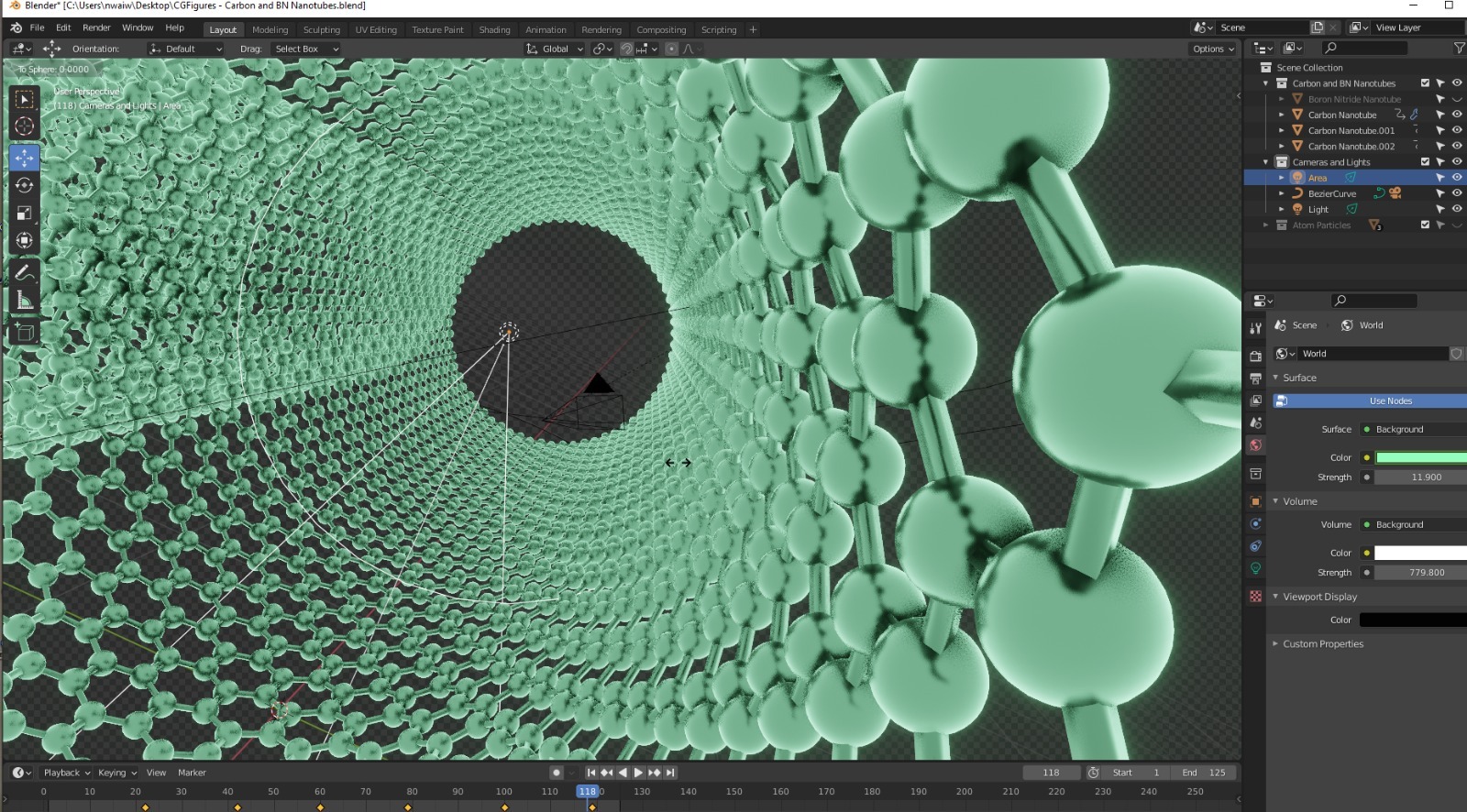
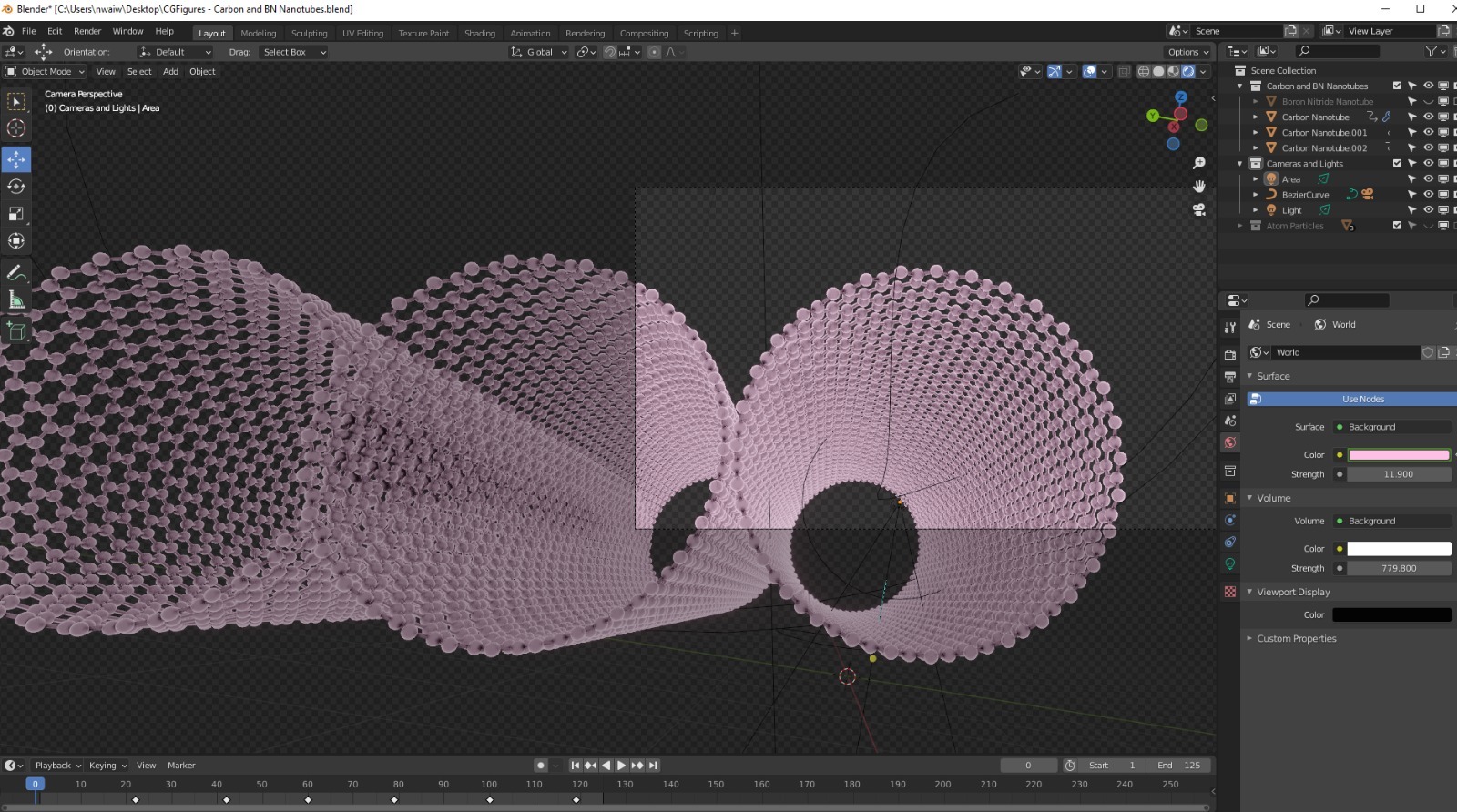
In order to test the effectiveness of Cloudycluster regarding object rendering, our team created more complex arrangements of carbon nanotubes. For each one, the time was compared between how long it would take on a standard computer versus a Cloudycluster system. The following images demonstrate the results of this comparison.
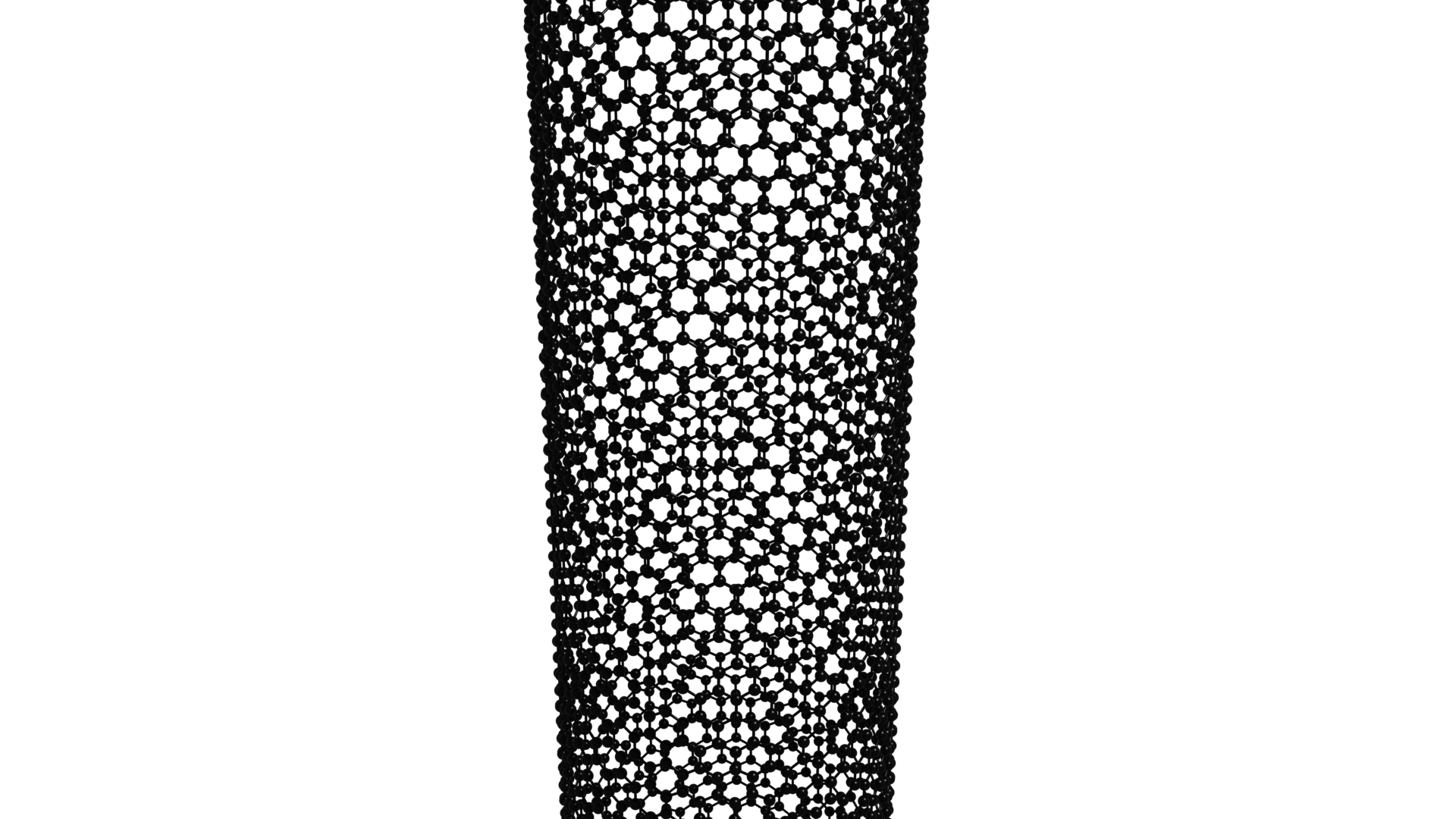
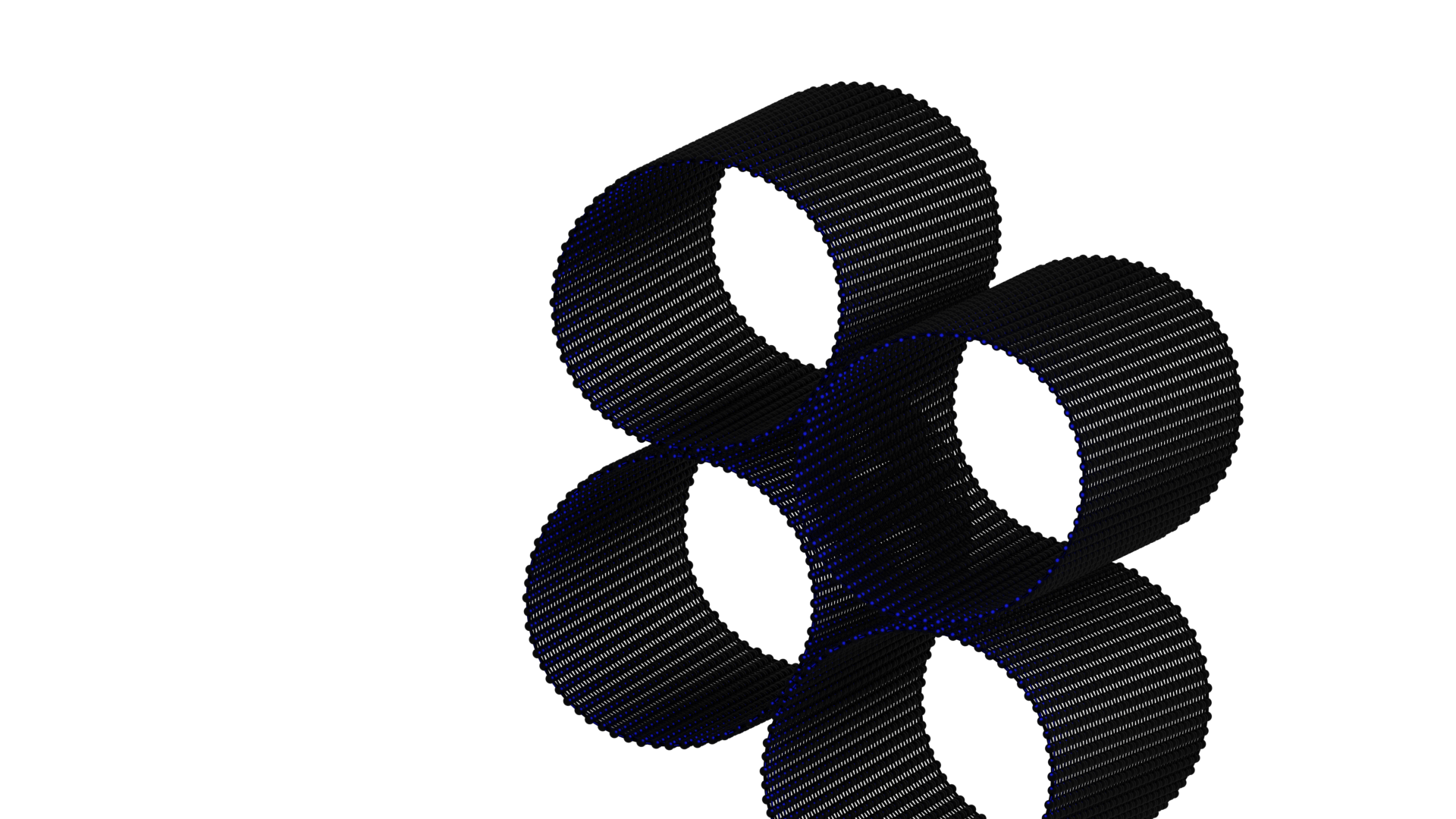
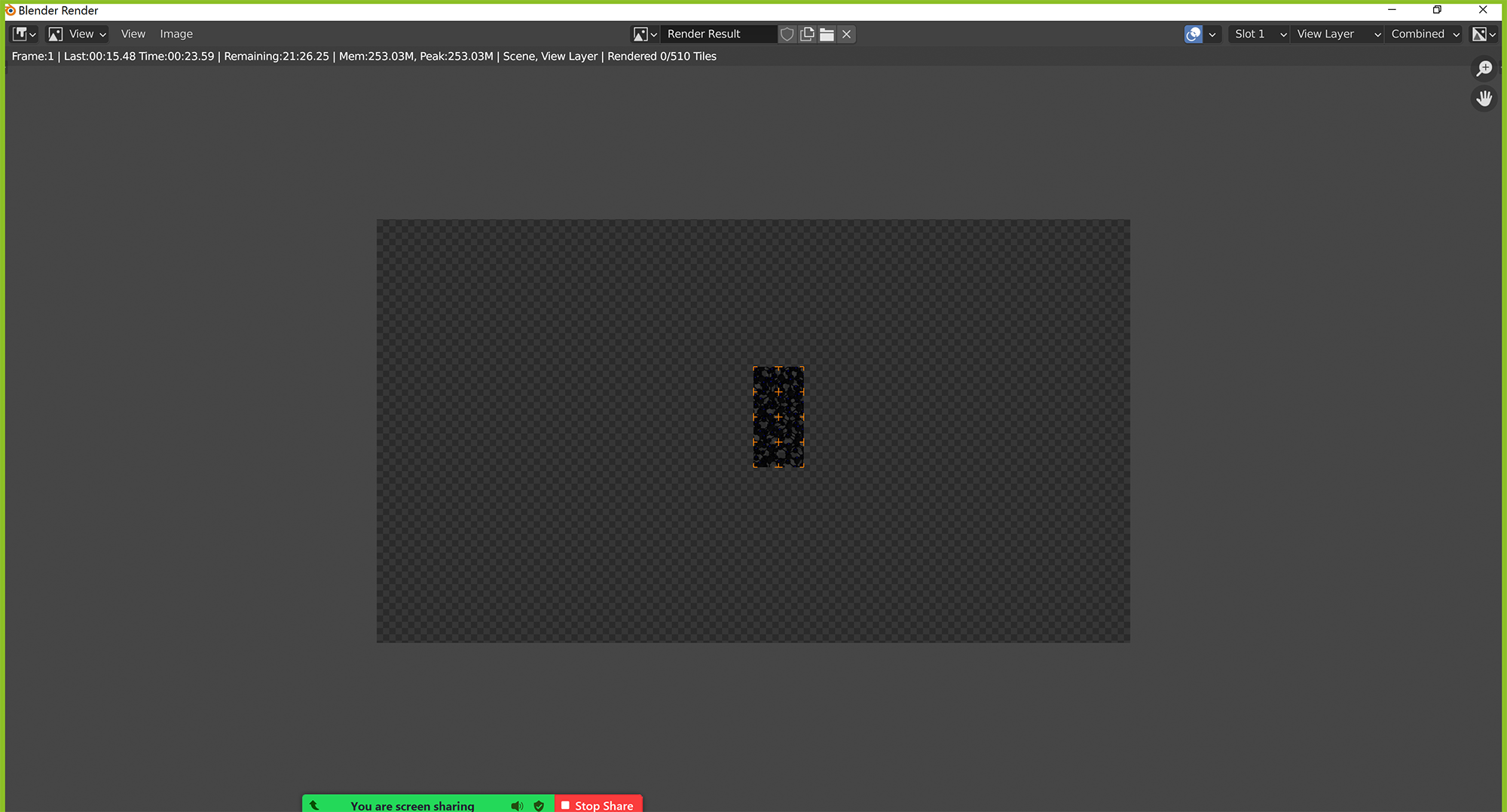
Once the renders were created, we worked to create a camera path in Blender which could represent our render well. Below is a video file detailing the animation of a basic carbon nanotube.